|
What is Filter Row?
Filter Row appears below the column header as depicted in image - 1 below. It is used to narrow search results in a Grid. The user can select filter criterion and enter filter text in the filter box. A drop-down list allows the user to select a filter expression that is applied to the criterion for the column. When the user presses the filter button (next to the filter box), the grid displays only the records matching the filter criteria specified using the filter boxes. You can filter using any one of the following criteria:
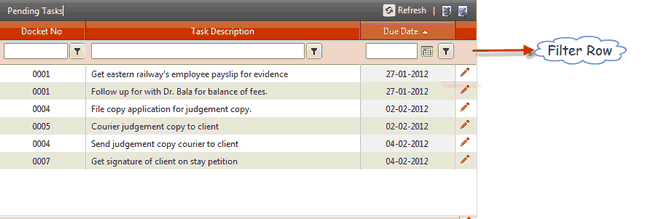
(Image - 1)
|





