|
Items are issues, questions, people, organizations, documents, physical evidence, events, places, pleadings, proceedings, discovery, demonstrative evidence, and other items in your case that appears on navigation bar on the left pane as depicted below.
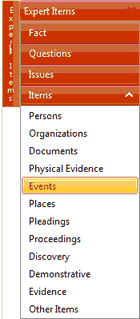
Follow the below mentioned steps to organize the case file:
| 1. | Persons: Enter the name of every person involved in a case in the Full Name column and assign a unique Short Name to every person. |
| 2. | Organizations: Enter the name of every Organization involved in the case in the Full Name column and assign a unique Short Name to every Organization. |
| 3. | Documents: You cannot add a new document directly in the Expert Review Tab. You will have to enter the document in the Document Tab and an entry is then automatically made in the Document section in the Expert Review Tab. For every document created in the document section of the Expert Review Tab, give a full name and assign an unique Short Name to the Document. The full name can be the name of the document. |
| 4. | Physical Evidence: Enter the name of Physical Evidence in the Full Name column and assign an unique Short Name to the Physical Evidence. |
| 5. | Events: Enter the name of all Events in a case in the Full Name column and assign an unique Short Name to every Events. |
| 6. | Places: Enter the name of all Places in a case in the Full Name column and assign an unique Short Name to every Place. |
| 7. | Pleadings: Enter the name of all Pleadings in a case in the Full Name column and assign an unique Short Name to every Pleadings. |
| 8. | Proceedings: Enter the name of all Proceedings in a case in the Full Name column and assign an unique Short Name to every Proceedings. |
| 9. | Discovery: Enter the name of all Discovery in a case in the Full Name column and assign an unique Short Name to every Discovery. |
| 10. | Demonstrative Evidence: Enter the name of all Demonstrative Evidence in a case in the Full Name column and assign an unique Short Name to every Demonstrative Evidence. |
| 11. | Other Items: In this section you can enter any other items which cannot be entered in above mentioned items. Enter the name of the item in the Full Name column and assign an unique Short Name for that item. |
Note:
| 1. | While it is mandatory to record the first three items (Persons, Organizations, and Documents), recording other items is just optional. |
| 2. | As you develop the Items, start with the Item that you have in hand. You can add more Items later as and when you get aware of it. |
| 3. | For every Item, enter the Full Name, Short Name. Enter the item’s “Role In Case” if applicable. You can also create a custom field of your choice in Expert Review Tab. |
|





