|
How to enter FACTS in Expert Review Tab?
To enter Facts follow the below mentioned steps:
| 1. | Click on FACTS on the Left pane. The FACT data grid will load on the Right pane; |
| 2. | Click on the New button on the top left corner of the Grid; A pop up window will open with a list of fields as depicted in image 1 below; |
| 3. | Enter the date of the fact in DATE column; |
| 4. | Enter the document short name in SOURCE column from which the fact test is extracted. (To use short name click on the PLUS icon on the top right corner of the description field or Ctrl + X. A small pop-up window will appear as depicted in image 2 below. Select the short name from the drop down field and click on FULL NAME button); |
| 5. | Enter the facts that are extracted from the document in FACTS field. (Use Short Names to refer issues, questions, people, organizations, documents, physical evidence, events, places, pleadings, proceedings, discovery, demonstrative evidence, and other items in your case. Using Short Names ensures consistent entries, reliable searches, and links the facts to the people and organization); |
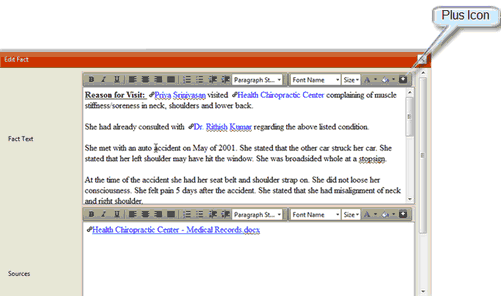
(Image - 1)
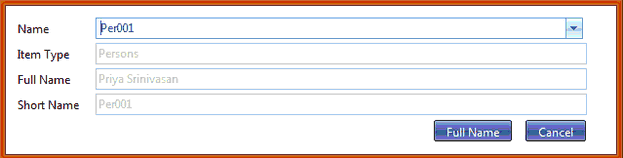
(Image - 2)
|





